Transforming the Marketing Department with AI
As a marketing executive, I approached this article to adapt marketing teams and tools to artificial intelligence. However, the principles of the article apply to other departments as well.
Prerequisites: Familiarity with AI
1. Create a workflow of existing tasks
As an executive or manager, you may not know every detail of your employees’ workflows. Take the time to speak with them and understand their processes. This initial step may be time-consuming, but it will pay off significantly in the long run. You don’t need to create diagrams for this. Simply ask your employees to type the steps they follow when handling their daily tasks in chronological order. Make sure to let them know you want as many small details as possible. Once you have this information, copy the text and paste it into your AI assistant with the following prompt:
Convert this to a workflow.
2. Challenge with AI
Once you understand their workflows, use AI to compete with their tasks. For example, create an email copy with AI and compare it with your copywriter’s version. Continue this process until the AI-generated copy outperforms. It’s important to inform your employees that the goal of this practice is not to defeat them but to provide them with an assistant so they can produce more efficient materials with a faster turnaround. Remember, whether the person is your team member or your boss, you must sell the idea to get their full support.
3. Lead by Example
Show your team how AI improves your efficiency. Use metrics to demonstrate this. Here are some basic examples from my own experience:
– Meeting Notes: During meetings, I assign tasks and agree on ETAs. I note the details and enter the following prompt into GPT: “Convert these notes to a meeting memo.” In a few seconds, I have a memo ready to email to the team. This process takes me just a few seconds compared to over two minutes without AI.
– Task Lists: For Meetings conducted via Skype, Slack, or similar platforms, I copy the conversation and prompt GPT: “Convert this discussion to a task list and export it as an Excel file or Google Doc.”
– Feedback: In a chat with over eight participants, a requester was dissatisfied with content provided by a team member. The requester explained their expectations and provided examples from competitors. I copied the conversation to GPT and used this prompt: “This person (name) is the requester. Here is the content he was not satisfied with: ‘[paste the content]. Consider his feedback and revise the copy accordingly.” Within minutes, we had a revised outline ready.
Consolidate Documents
AI can compile multiple documents, task lists, and projects into one streamlined process. For example, as a marketing executive, you may have reports from the SEO, email marketing, and conversion optimization teams.
Important: Ensure that your input aligns with your prompt, meaning the reports you provide to AI contain the necessary metrics for evaluation.
Use this prompt: “Here are three reports: SEO, Email Marketing, and Conversion Optimization. I expect SEO to deliver traffic from non-branded keywords from the USA, UK, and Canada. I expect the conversion rate optimization team to capture leads from these visits and convert them to immediate sales. I expect email marketing to deliver clicks, traffic, and sales from the email campaigns. Consolidate this report so that I can see all three teams’ results in one funnel to identify what to improve first.”
5. Process Raw Data
Use back-and-forth emails, messages, sales enablement documents, white papers, blog pages, and competitor websites to create the perfect input for value proposition development. Here’s an example for one of our brands:
“I am providing you with the following: descriptions and specs of my products under ‘Description’, my marketing and sales collateral under ‘Collaterals’, and a list of my competitors’ URLs under ‘Competitors’. Using this information, give me a one-paragraph value proposition.”
By following these steps, you can effectively integrate AI into your marketing department, enhancing efficiency and productivity.
6. Improve Execution Time and Efficiency
Convert long email threads into task lists:
This is one of my favorites because it allows me to transition back and forth between email threads and actionable task lists, and export them in Excel. Before you attempt to apply the following prompts, make sure to eliminate any confidential information in the email thread.
If the thread is between departments:
Analyze the provided email thread to identify and extract tasks. Determine which tasks should be assigned to either [department 1] or [department 2] based on the content and context of each task mentioned in the emails. After assigning the tasks to the appropriate departments, format the results into an Excel spreadsheet and prepare it for export. [paste the email thread here]
If all employees have their signatures in the email along with their titles:
Analyze the provided email thread to extract tasks. Identify each employee’s role from their email signature. Assign the extracted tasks to either [employee 1] or [employee 2] based on their roles and the nature of the tasks mentioned in the emails. Once tasks are assigned, format the information into an Excel spreadsheet ready for export. [paste the email thread here]
There you have it! Using AI, you can convert the unproductive hours spent by each sender writing these emails into a task list to assist you in solving most of the issues.
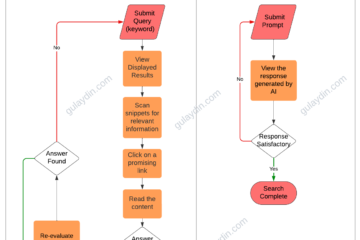
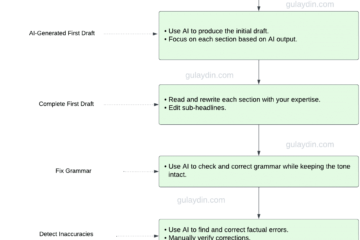
0 Comments